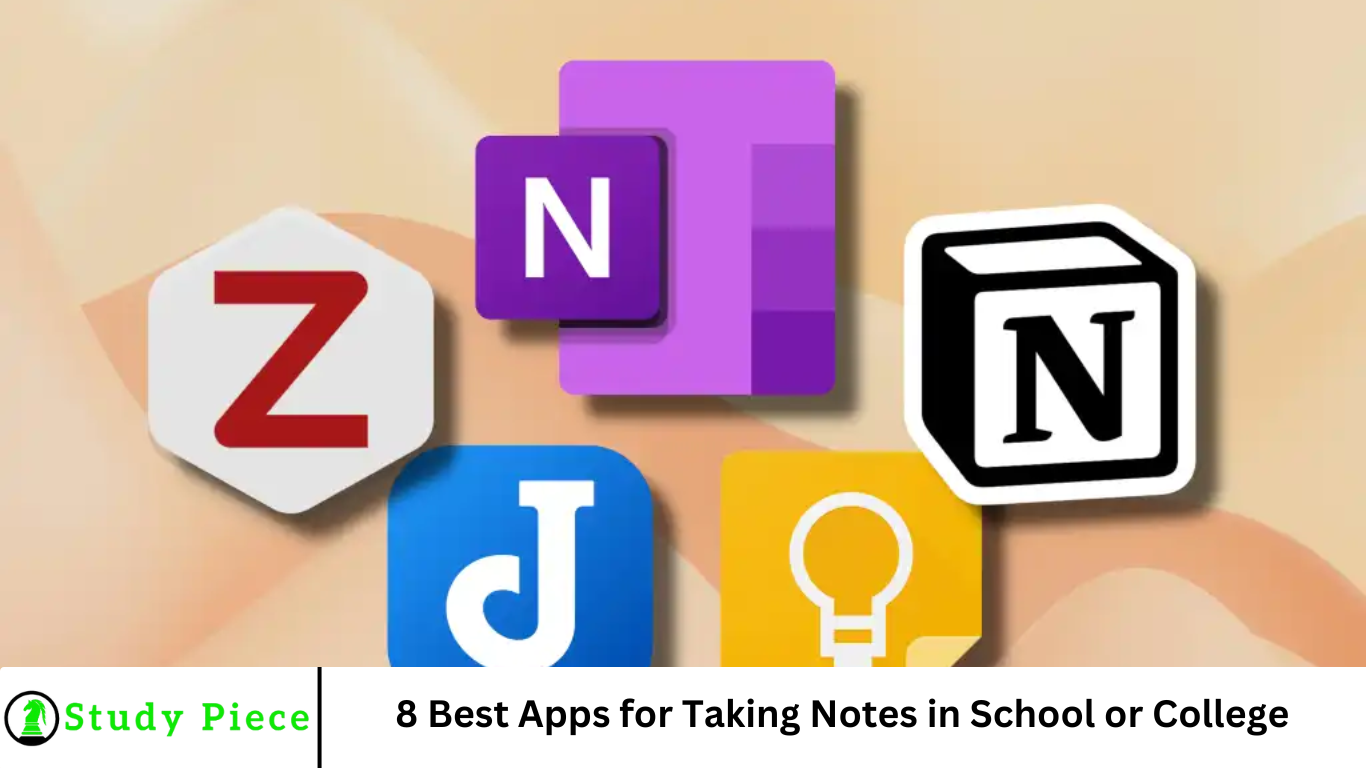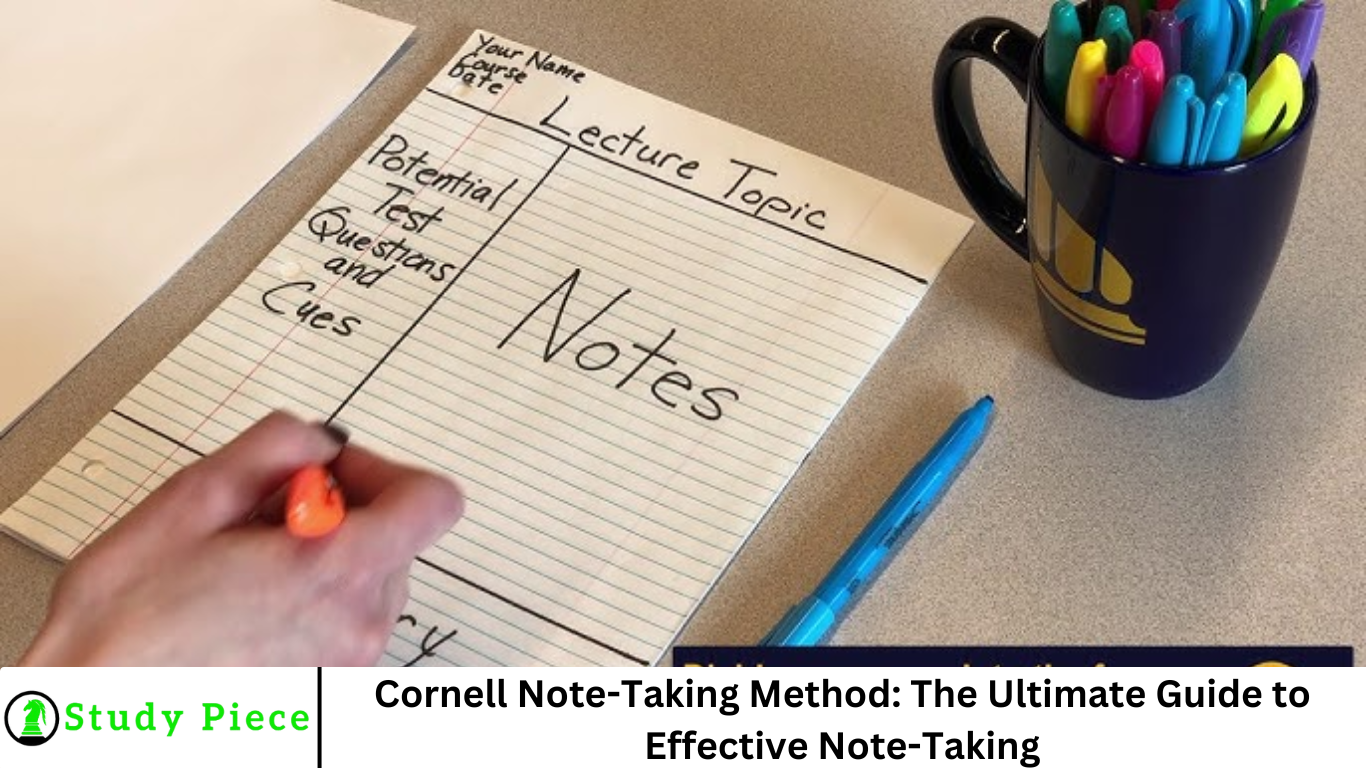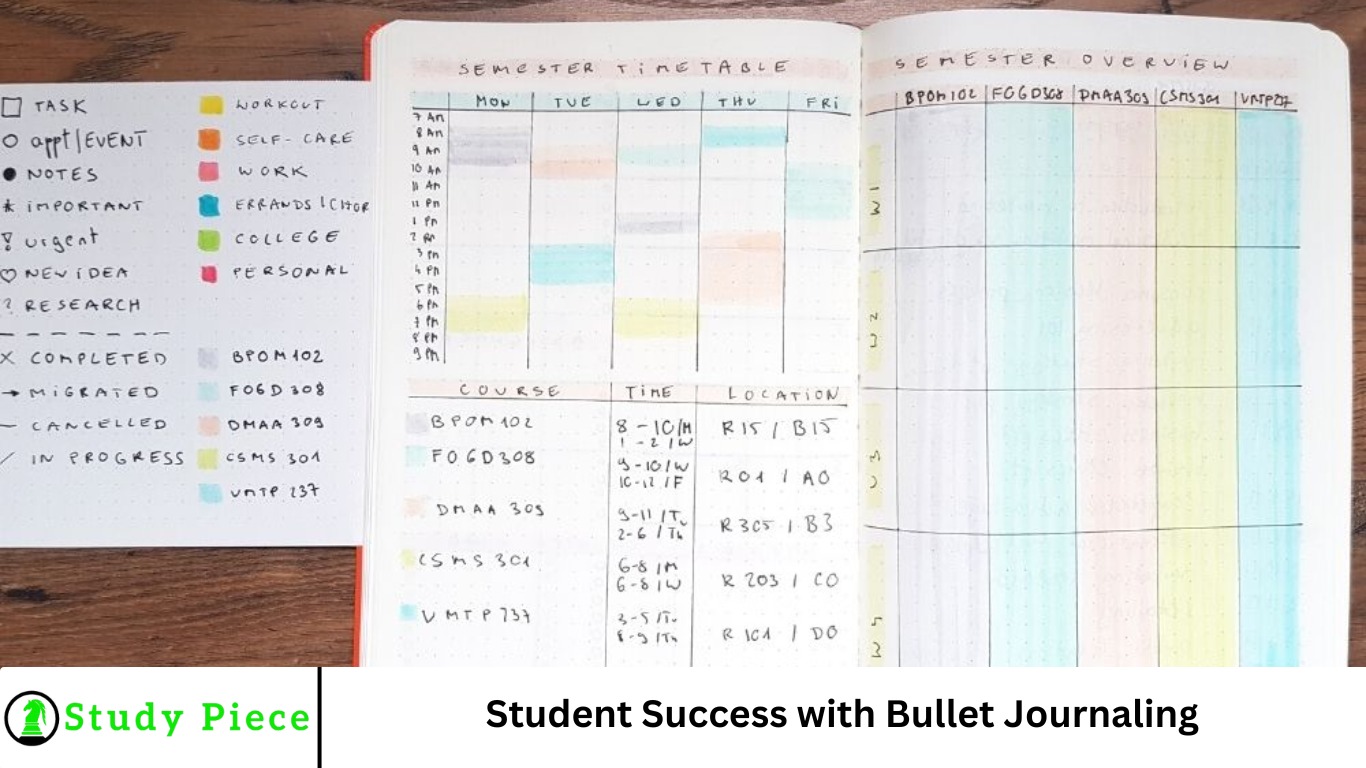Whether you’re crushing lectures, organizing study materials, or tackling group projects, the right app can be a total game-changer. We’ve done the homework for you and rounded up the absolute best note-taking apps for students in 2025. These tools won’t just help you stay on top of your schoolwork—they’ll make you feel like a genius doing it (with zero sweat).
More Read: Student Success with Bullet Journaling
Why You Need a Note-Taking App (Your Memory’s Best Friend)
Look, your brain can’t hold everything. That’s why we write things down. But notebooks get lost, and papers get messy. Apps? They’re like a magic box. They keep your notes safe, neat, and ready whenever you need them. Plus, they help you:
- Find stuff fast (like Google but for your brain).
- Keep everything in one place.
- Work with friends on group projects (without passing notes like it’s the Stone Age).
- Add pictures, videos, and even voice notes.
What Makes a Good Note-Taking App?
Before we dive in, here’s what a good app should do for you:
- Work on your phone, tablet, and laptop (so you never lose your notes).
- Be easy to use (you shouldn’t need a manual).
- Let you add pictures, videos, and even doodles.
- Work offline (because Wi-Fi isn’t everywhere).
- Let you team up with friends (teamwork makes the dream work).
Top Note-Taking Apps That’ll Make You Smarter
1. Notion – The All-in-One Genius
Notion is like a Swiss Army knife. You can write notes, make lists, and plan your entire life in one place.
- What’s Cool:
- It’s super organized (like folders inside folders).
- Works with calendars (so you don’t forget deadlines).
- You can make it look exactly how you want.
- Best For: Students who love having everything in one place.
- Price: Free for basic use.
2. Evernote – The Classic Brain Helper
Evernote is like the wise grandpa of note-taking apps. It’s been around forever, and it still rocks.
- What’s Cool:
- Save anything from the internet (like Pinterest but smarter).
- Add audio notes, pictures, and even to-do lists.
- Search for stuff easily.
- Best For: Students who like keeping it simple but powerful.
- Price: Free for basics; premium is $7.99/month.
3. Microsoft OneNote – For People Who Like Writing by Hand
If you love writing with a pen but hate carrying notebooks, OneNote is your new best friend.
- What’s Cool:
- Draw or write with a stylus (it feels just like paper).
- Organize notes into sections (like binders).
- Syncs with all your Microsoft stuff.
- Best For: People with tablets or styluses.
- Price: Free.
4. GoodNotes – Made for iPad Wizards
GoodNotes is like a digital notebook on steroids. Perfect for people who love Apple stuff.
- What’s Cool:
- Search handwritten notes (yep, it’s magic).
- Super clean and easy to use.
- Great for PDFs and assignments.
- Best For: iPad users who love handwriting.
- Price: $8.99 one-time payment.
5. Obsidian – The Brain Builder
This app is for students who think big. Obsidian links your ideas together like a giant spider web.
- What’s Cool:
- It connects your notes, so you see how ideas are related.
- Works offline, so no Wi-Fi? No problem.
- Perfect for research projects.
- Best For: Deep thinkers and researchers.
- Price: Free for personal use.
6. Google Keep – Quick and Simple
Google Keep is like sticky notes for your phone. Simple, fast, and gets the job done.
- What’s Cool:
- Color-coded notes (so you never lose stuff).
- Voice-to-text (talk and it writes for you).
- Syncs with all your Google stuff.
- Best For: Quick reminders and basic notes.
- Price: Free.
7. Bear – The Pretty One
Bear is perfect for people who want their notes to look good.
- What’s Cool:
- Clean and distraction-free.
- Easy formatting with tags.
- Syncs across Apple devices.
- Best For: Mac and iPhone users.
- Price: Free, or $1.49/month for extras.
8. Simplenote – For the Minimalist
Simplenote does what it says: keeps your notes simple.
- What’s Cool:
- No fancy stuff, just notes.
- Works super fast.
- Syncs everywhere.
- Best For: People who just want a notebook without all the extras.
- Price: Free.
Which One Should You Pick?
It’s simple: pick the one that feels right for you.
- If you like everything in one place, Notion is a no-brainer.
- Love writing by hand? Go for OneNote or GoodNotes.
- Want quick and easy? Google Keep or Simplenote has your back.
Frequently Asked Question
What features should I look for in a note-taking app for school or college?
Look for features like cloud syncing, offline access, multimedia support (images, audio), handwriting or stylus input, organization tools (tags, folders), and collaboration options.
Are these note-taking apps free to use?
Many note-taking apps offer free versions with core features. However, advanced tools like OCR (optical character recognition), unlimited storage, or enhanced collaboration often require a paid subscription.
Which note-taking app is best for handwriting or stylus input?
Apps like GoodNotes, Notability, and Microsoft OneNote are excellent for handwriting, especially on tablets like the iPad with Apple Pencil.
Can I use these apps across multiple devices (phone, tablet, laptop)?
Yes! Most popular note-taking apps like Evernote, Notion, and OneNote sync seamlessly across devices so you can access your notes anywhere.
What’s the best app for organizing study materials by subject or topic?
Apps like Notion and Evernote shine here. They allow you to create nested pages, folders, and use tags or databases to structure your notes efficiently.
Are these apps suitable for group projects and collaboration?
Absolutely. Apps like Google Keep, Notion, and Microsoft OneNote offer real-time collaboration features, making it easy to co-edit and share notes with classmates.
Which note-taking app is best for recording lectures?
Notability and Otter.ai are top choices for lecture recording. They let you take notes while recording audio and even sync notes with the audio timeline for review.
Conclusion
Fast-paced academic world, having the right note-taking app is like having a personal assistant in your pocket. Whether you prefer typing, writing by hand, or organizing your notes into dynamic, multimedia-rich pages, there’s an app out there that fits your style. From collaborating on group projects to recording lectures and staying organized before exams, these tools can seriously level up your learning game. Try out a few, see what clicks, and turn your phone or tablet into your academic superpower.