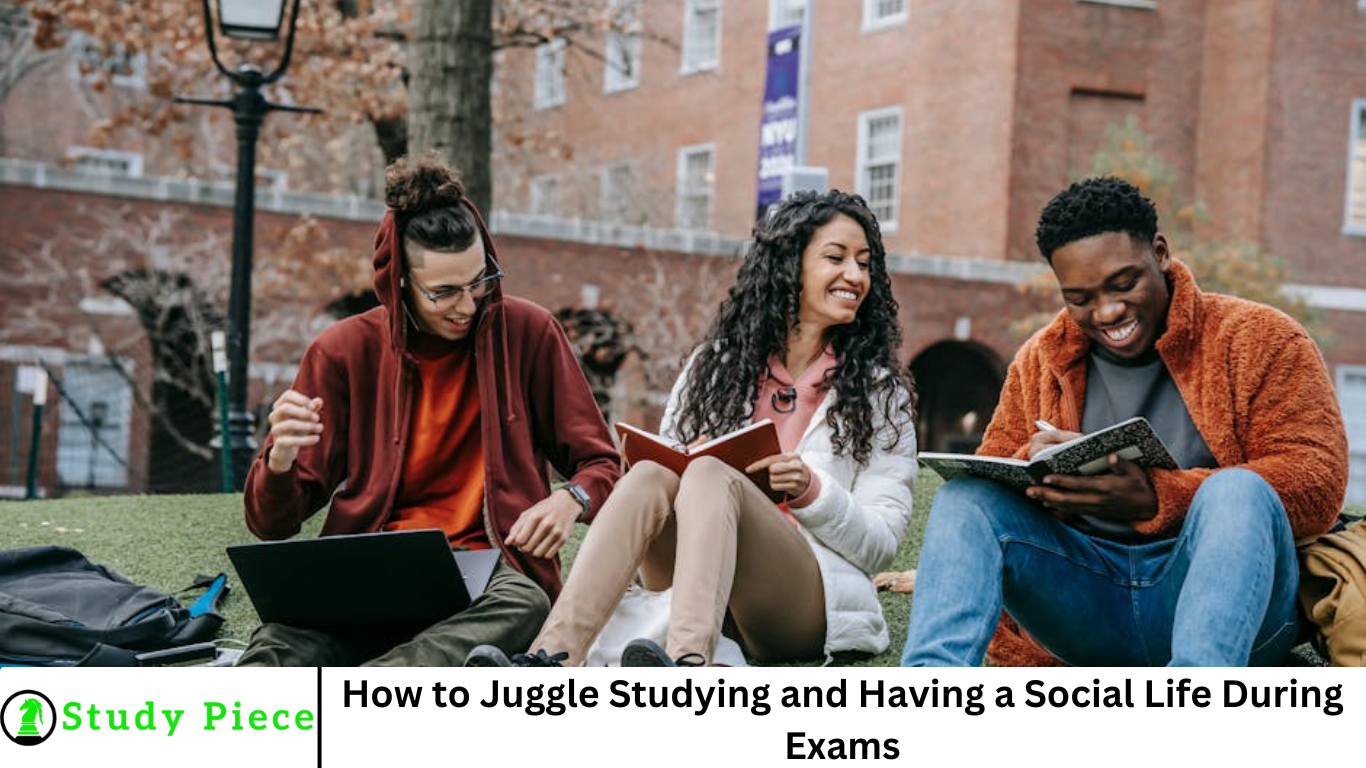That’s where Notion planner templates come in. These powerful tools help you streamline your schedule, set achievable goals, and stay accountable—without the stress. I’ve curated the best free planner templates for 2025, covering everything from daily and weekly planning to monthly and yearly overviews. Whether you’re tackling New Year’s resolutions or just trying to stay more organized, these templates give you a clear, actionable path forward.
More Read: How to Build a Personalized and Powerful Study Plan in Six Steps
1. Why Use Notion Templates in 2025? <a name=”why-use-notion”></a>
In today’s fast-paced world, productivity is a competitive advantage. Notion, a robust all‑in‑one workspace, helps you manage notes, tasks, databases, calendars, and more—all in one place. Using Notion planner templates lets you:
- Save time by avoiding setup from scratch
- Boost motivation with beautiful, ready-made layouts
- Track progress using integrated databases and visuals
For 2025, with growing expectations and ambitious goals, a well-organized system becomes essential. By tapping into 28 curated templates, you’ll cover daily motivation, weekly alignment, monthly reviews, goal-tracking, and even specialty needs.
2. How to Import & Customize Notion Templates <a name=”how-to-import”></a>
Before exploring the list, here’s a quick guide to getting started:
- Find & Duplicate
- Click “Duplicate” on the Notion template link and save it to your workspace.
- Tailor to Your Needs
- Rename pages, tweak layouts, change calendars.
- Adjust tags, databases, filters for your habits, tasks, life stages.
- Replace emojis, icons, cover images with your personality.
- Utilize Linked Databases
- Many templates rely on Notion’s synced databases. Learn “Relation” and “Rollup” to visualize your data effortlessly.
- Maintain Consistency
- Use consistent tags (e.g.,
To-Do,In Progress,Done). - Stick to a review routine—daily check-ins, weekly prep, monthly check-ups.
- Use consistent tags (e.g.,
3. Choosing the Right Template Format <a name=”choose-format”></a>
Every planner format serves a purpose. Here’s a quick breakdown to match templates with your routine:
- Daily Planners: For time-blocking and minute-to-minute scheduling.
- Weekly Planners: A go-to view for weekly goals and reflections.
- Monthly/Quarterly Planners: Ideal for big-picture planning.
- Yearly Planners & Roadmaps: Overview, annual vision, milestone planning.
- Goal & Habit Trackers: Track long-term progress with visuals.
- Project Trackers: Kanban-style templates for workflows and client work.
- Niche Templates: For students, creatives, fitness, travel, finances.
Use one template per area—e.g., daily + weekly, goal tracker + habit tracker—as needed.
4. Top 28 Free Notion Templates for 2025 <a name=”template-list”></a>
Daily Planners (6)
- Daily Time Blocker – Hourly slots, Pomodoro timers, and top priorities.
- Minimalist Daily Dashboard – Clean layout with tasks, water intake, gratitude logs.
- Bullet Journal Style Daily – Daily logs with mood trackers and custom icons.
- Daily Habit Journal – Combines #habits, daily reflections, and metrics.
- Morning Routine Template – Wake-up checklist + planning + quotes.
- Evening Wind‑Down Planner – Evening reflections, top 3 wins, tomorrow’s plan.
Weekly Planners (5)
- Weekly Overview Hub – Goals, task lists, events, and review sections.
- Getting Things Done (GTD) Weekly – Task inbox, processing, weekly agenda.
- Week-at-a-glance – Visual week layout with blocks.
- Themes and Focus Weeks – Assign central themes (e.g., Health Week).
- Kanban-style Weekly Board – Drag & drop tasks from To Do to Done.
Monthly & Quarterly Planners (5)
- Minimal Monthly Dashboard – Calendar + goals + habit trackers.
- Bullet Monthly Spread – Gratitude, spending tracker, and highlights.
- Quarterly Review Template – 90-day goals + results + insights.
- Monthly Budget Tracker – Income vs. expenses, bill calendar.
- Content Calendar for Creators – Plan blogs, videos, social posts.
Yearly & Long-Term Planners (4)
- Yearly Roadmap – Vision board, milestones, big goals.
- Year-at-a-glance Dashboard – Key events, objectives, and habits.
- Yearly KPI Tracker – Track business or personal metrics across months.
- Academic Year Planner – Ideal for students/teachers with term dates.
Goal, Habit & Project Trackers (5)
- SMART Goals Tracker – Specific, Measurable, Achievable, Relevant, Time-bound goals.
- Habit Tracker with Streaks – Tick marks, streak counter, completion % widget.
- 6-Way Eisenhower Matrix – Prioritize tasks by Urgent/Important.
- Gantt-style Project Plan – Task dates, dependencies, timeline view.
- Sprint Project Manager – Agile-inspired boards with sprints & retrospective notes.
Specialty & Niche Templates (3)
- Fitness & Nutrition Planner – Workout logs, meal plans, progress pics.
- Travel Itinerary Builder – Flights, packing lists, budget tracker.
- Creative Writing Hub – Storyboarding, character sheets, publishing deadlines.
5. Tips to Make Templates Work for You <a name=”tips”></a>
- Combine formats: e.g., Pair the “Daily Time Blocker” with the “Yearly Roadmap”.
- Link Databases: Master “Relation” and “Rollup” for unified views.
- Automate with Notion API: Use Zapier/Pabbly integrations for top tasks, calendar sync.
- Use widgets: Add clocks, weather, habit streaks via tools like Indify.
- Use Notion mobile: Daily-reviews on the go, check tasks instantly.
- Batch update once a week: Prep your week ahead at a consistent time.
6. DIY: Build Your Own Notion Template <a name=”diy”></a>
Want full customization? Here’s a simple process:
- Pick a base: e.g., start with a calendar block.
- Add features: Tasks, notes, habits, timers via embedded database.
- Group blocks by layout: Use columns, toggles, dividers.
- Add filters & sorts: Display today’s tasks, upcoming deadlines.
- Style and theme: Use icons, colors, emojis, fonts (via Figma embeds).
- Duplicate & reset for each new period: Use template buttons to reset weekly or monthly pages.
7. Wrap-up: Make 2025 Your Best Year Yet! <a name=”conclusion”></a>
This year, don’t just plan your days—own them.
By leveraging free Notion planner templates, you save time on setup and ramp up productivity with beautiful, functional systems. Whether you’re time-blocking every hour, sprinting through projects, cruising through goals, or building healthy habits—there’s a template here that fits your rhythm.
✔ How to Get Started Today:
- Pick 1 daily, 1 weekly, 1 monthly, and 1 goal/habit template that resonates with you.
- Import them into Notion.
- Set weekly reminders to review & customize.
- Start tracking—even imperfectly is better than not at all.
Cheers to conquering 2025—with less stress and more confidence. If you’d like the direct Notion links or help choosing templates, I’m happy to guide you further!
Frequently Asked Question
What are Notion planner templates?
Notion planner templates are pre-designed layouts within Notion that help users organize tasks, set goals, manage habits, and plan their day, week, month, or year. They eliminate the need to build productivity systems from scratch and can be customized to fit your unique workflow.
Are these Notion templates really free to use in 2025?
Yes! All 28 templates listed in the article are completely free to duplicate and use in your personal or professional Notion workspace. Some creators may offer paid upgrades, but the core templates are free for personal use.
How do I import a Notion template into my workspace?
To import a template, click the “Duplicate” button at the top right of the shared template page. This will instantly copy the template to your Notion account, where you can edit and customize it as needed.
Can I use multiple Notion templates together?
Absolutely. Many users combine daily, weekly, and goal-tracking templates to create an all-in-one productivity hub. Just be mindful of linking databases correctly and maintaining a consistent tagging or categorization system.
Which Notion templates are best for setting New Year’s resolutions?
For New Year’s resolutions, templates like the Yearly Roadmap, SMART Goals Tracker, and Habit Tracker with Streaks are ideal. They help you visualize long-term objectives, break them into actionable steps, and stay consistent throughout the year.
Are these templates beginner-friendly for new Notion users?
Yes. Most of the templates in the article are designed with ease of use in mind. Even if you’re new to Notion, you can quickly get started by duplicating a template and editing fields like tasks, goals, and calendar dates.
Can I create my own Notion planner template instead?
Definitely. If you prefer full control, Notion allows you to build custom templates using its blocks, databases, filters, and template buttons. The article even includes a step-by-step guide on how to create your own planner from scratch.
Conclusion
With the right tools, staying productive and focused doesn’t have to be overwhelming. These 28 free Notion templates offer everything you need to plan your days, set meaningful goals, and track progress—all in one place. Whether you’re managing personal goals, work projects, or daily routines, there’s a template here to match your style and needs. Start with one, customize it, and build a system that supports your success every step of the way. Here’s to a more intentional, organized, and fulfilling 2025!